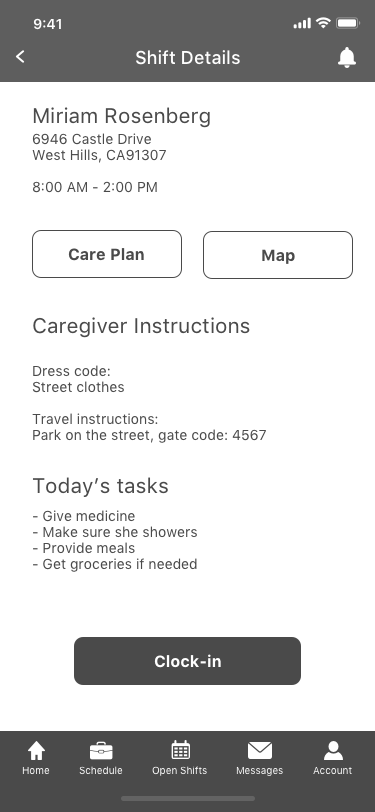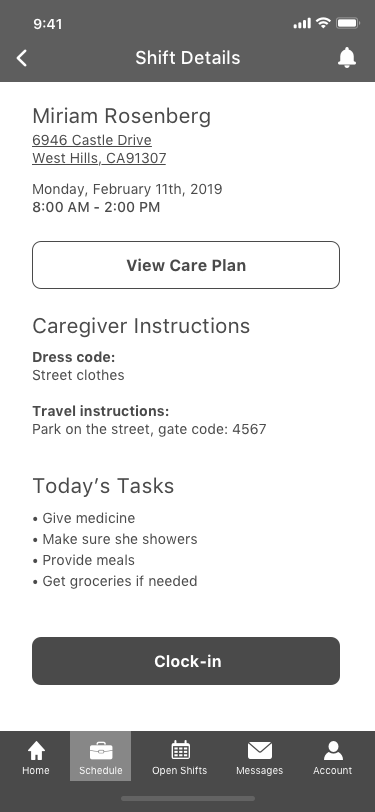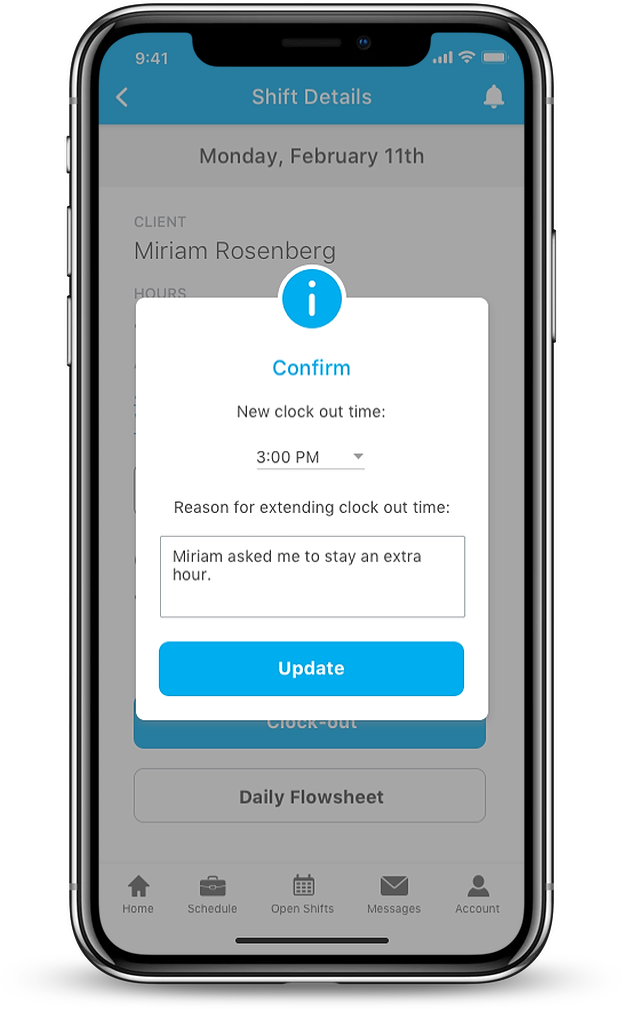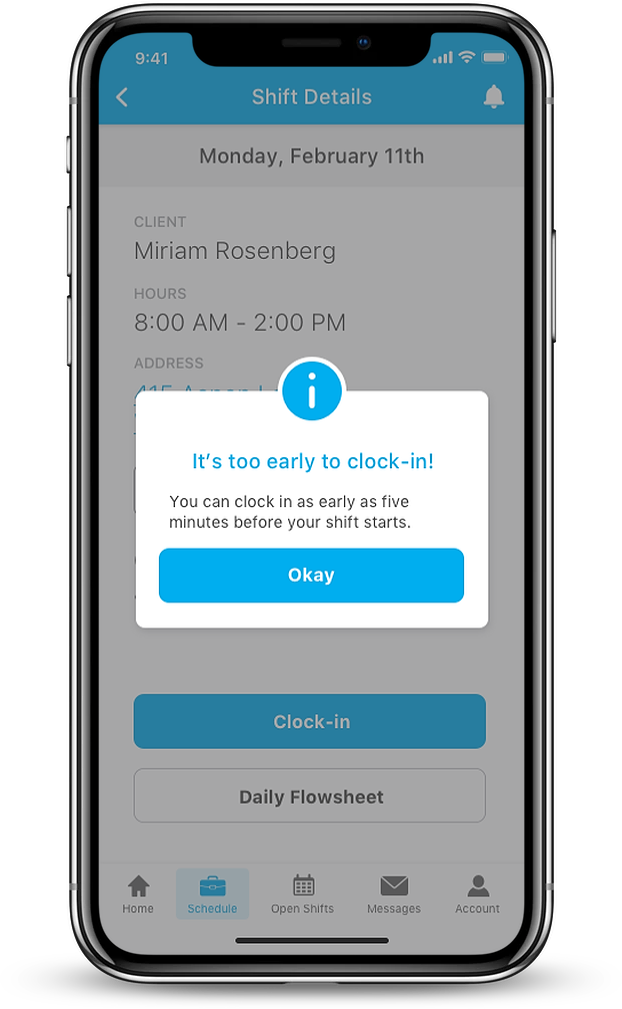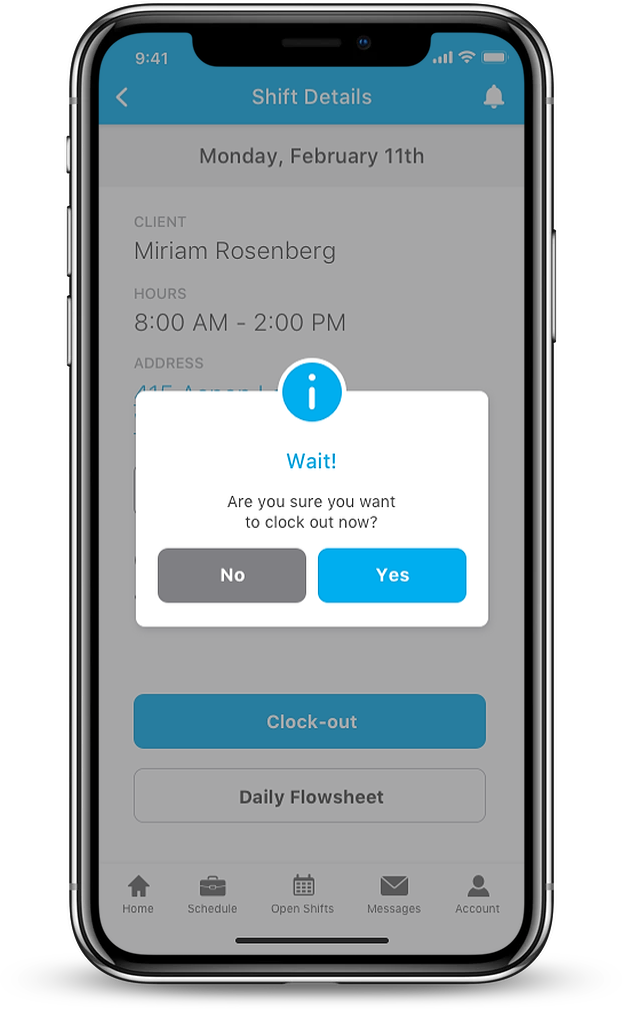ComForCare
Challenge
The franchise’s current billing and payroll processes are incredibly time-consuming, taking out around 20 hours of work every two weeks per employee due to the manual paper process. ComForCare employees struggle to catch these errors and spend hours manually fixing them for payroll. If mistakes are missed, clients can be billed incorrectly and caregivers can be paid incorrectly.
solution
Design a workflow app that prevents common flow sheet errors that comes from their current paper process. The app will allow caregivers to easily view, fill out, and submit flowsheets digitally thus reducing errors, saving the internal staff money and time, approximately 10 hours bi weekly.
The client
ComForCare San Fernando Valley is a franchise of ComForCare, Inc., a leading in-home care services provider aimed at providing quality service, personalized care plans, and compassionate caregivers to help seniors live independently in their own home.
My role
As a UX Designer I conducted research, synthesized the research, designed wireframes, performed usability tests and created hi fidelity mockups.
Tools
Sketch, Abstract, InVision, Real Time Board, Principle
overview
research
interviews
We interviewed current staff at various levels to determine their business goals, identify pain points, and narrow our scope. The owners also walked us through their entire company from on-boarding clients to finding caregivers to their flowsheet and payroll process.
Current ComForCare Flowsheet
synthesis
service blueprint
We created a service blueprint to visualize the organizational processes in order to optimize how ComForCare delivers their user experience.
Pain Points
Employees spend 25% of their hours each week manually checking for errors from flowsheets due to missing information (tasks, narratives, signatures etc.), incorrect dates and times or missing flowsheets all together.
opportunities
Eliminate the paper process of flowsheets
Reduce the overall mental process
Save time in billing by not triple checking forms and timesheets for errors
Reduce mistakes that happen manually causing billing errors
Problem Statement
How might we alleviate errors and save the company (and caregiver’s) time during the flowsheet and payroll processes?
hypothesis
We believe that designing a caregiver app will better address payroll needs by decreasing errors and significantly lowering the chance of incorrect billing. It will also save the company approximately 10 hours of labor every other week.
MVP features (2x2)
We brainstormed features that could solve these problems and decided which to put in the MVP based on importance to the user and importance to ComForCare.
ideation
Design studio
We began quick sessions of a design studio to generate our ideas. After a group critique we put together our best ideas in our final sketches before testing.
Usability tests
testing
We conducted 5 usability tests with prototypes increasing in fidelity. After testing with users we made some significant changes to our assumptions and to the design.
Our findings
Staff prefer a daily system v. weekly
Ability to edit timesheets and resubmit
Wireframe Variations (Shift Details)
Weekly Flowsheet
Solution
Flowsheets
Caregivers can now fill out their flowsheets through the app and submit their ADLs (Activities for Daily Living). They are unable to submit the flowsheets if any errors occur and the app will prompt them to correct it before continuing. If the caregivers need to make changes they may make edits and resubmit before they are due.
client signatures
Client signatures are an important requirement with flowsheets, but many times are forgotten. So we enabled a finger signature feature that is required to be gathered before caregivers can submit their flowsheets.
Clock in/out alerts and pop-ups
We created different types of automatic alerts and pop ups to ensure the correct actions are being made to alleviate the billing errors.
It is a common occurrence for clients to ask caregivers to stay later, so we wanted to ensure caregivers could adjust their time as well as provide a reason.
GPS alerts
We created GPS alerts, which go off when you are clocked in. This way if caregivers leave the client house before the shift is over, they will receive a push notification prompting the caregiver to select a reason.
We assessed all use cases and concluded there would be only two general reasons a caregiver can leave the house early. They are either transporting the client somewhere (errands, appointments, etc.) or they were asked to end their shift early. Any other use cases would need to be addressed directly with the company itself.
Conclusion
We delivered a high-fidelity prototype to the client, along with examples of the interaction animation and future recommendations.
what i learned
I enjoyed learning a bit about service design and how the inter workings of a business are connected to the service and its customers.
This project easily could have been unmanageable, but drilling down to (and sticking with) our MVP helped us stay on track
Task flows, rapid low-fidelity iterations, and group check-ins helped the team align
To learn more about the project, contact me at paigebennett.ux@gmail.com